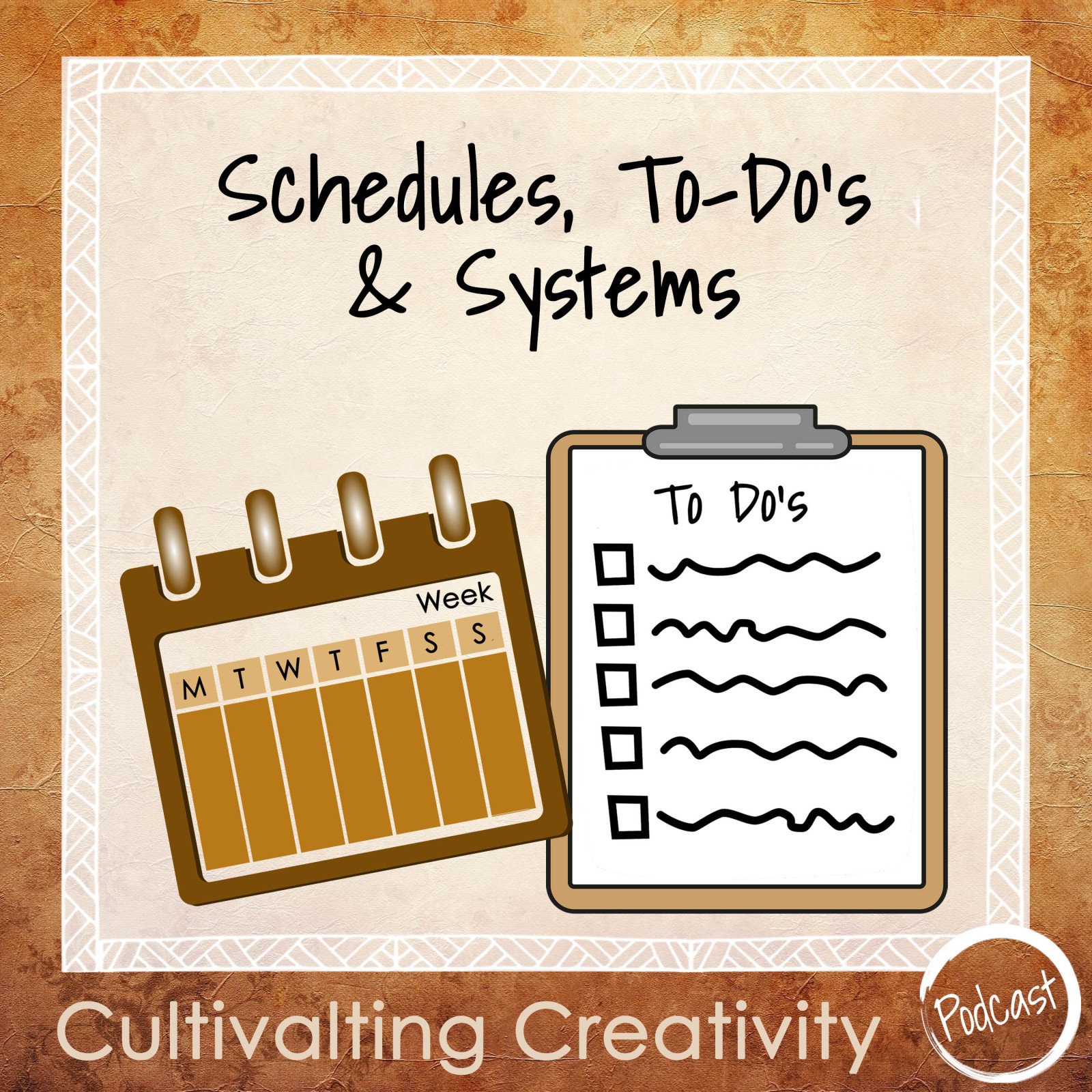
Show Notes
Summary:
How organized are you? Creatives have a rep for being disorganized, but the reality is we span a wide range. (nerd alert) Personally, I love organization! In this episode, I will talk about several techniques used for productivity and then share my systems and process. I will also share some awesome resources that I absolutely love. My goal is for you to take in this information and then experiment with what works best for you!
created by a human
Download NOW!
- Also check out these amazing resources!
Episode Transcription:
[00:00:00] Welcome I'm Kristi Backman. This is my podcast, Cultivating Creativity. It's about helping you build your creative life. Giving creatives a way to make space for artistic growth through the insights for the mind of an artist, instructor and art coach about the creative process and living that crazy creative life.
[00:00:27] In this episode, I will talk about several techniques used for productivity and then share my systems and processes. I will also share some awesome resources that I absolutely love. My goal is for you to take in this information and then experiment with what will work best for you.
[00:00:49] Are you organized? Do you like to organize or fly by the seat of your pants? How many things do you have to juggle? If you have a pretty simple life, this may seem ridiculous. However, most of us are juggling a huge variety of things in our lives, and it takes a lot to balance everything. To keep everything straight and to make sure we're not skipping anything. I realize this is a very heavily saturated topic. There are tons of things out there about how to get organized, how to create the best systems. At a lot of those things are amazing. Finding what works for you is really the key. People present the idea that works for them, and your task is to experiment until you find what works for you.
[00:01:36] First I wanted to start by breaking down all the standard tools. These are the things that you most likely are already using. And I want to talk a little bit about the pros and cons and later, we'll talk about how to best utilize some of these techniques.
[00:01:51] To-do lists, that's probably the most common, the most basic, I think probably everybody in the world has tried to do list at one time or another. And for some people they work really great. For some people, they get really frustrating. Some of the pros of a to-do list is all the information is in one place. And we usually put it in a place where we can find it easily and reference it quickly. That is definitely an advantage. Now, some of the cons. A to-do list often never feels done. It's something that we often add more tasks to. So, it starts to feel overwhelming. Plus, we tend to not always prioritize our to-do lists. So, it just depends on how you want to approach it. If you're anything like me, when I'm looking at a daunting to-do list, I will seriously pick the easiest, fastest things to do first. Just so I can feel like I'm crossing things off the list. When really is that the best application of my time and energy? Probably not. I probably should think about prioritizing the most important things. Unless you really work with your to-do list, if it's just simply a list without any priority, that can be a problem. Another concern is sometimes the tasks are huge. Like, “write a book” well, clearly that has more moving parts of than one entry and I promise you, if you have “write a book” or something of that level on your to-do list, you will be looking at that for months, if not years. And so, breaking it down into little parts will actually help you feel like you're getting somewhere. So those are some of the challenges with a to-do list.
[00:03:24] Planners. I love planners. I actually used planners for years. I used them all through college. I used them for quite a long time while I was teaching. And some of the amazing pros of a planner is it allows you to plan out tasks. And really nice planners have areas where you can put priorities. I love tangible objects. And so, a really nice planner feels good. But when I was no longer going from home to different colleges, it just felt clunky. And so, I felt like I needed something else, but planners could be really amazing. The cons. If you get behind things tend to snowball very quickly. It gets frustrating when you have a task say set for Monday and by Wednesday, you still haven't accomplished it. And our options are circling the task on Monday and not crossing it out or using an arrow or rewriting it on all of the days and hoping that I get it done. And when that starts to happen, later days of the week, start to feel pretty overwhelming and it gets very frustrating not to get things done. It can impact your mood negatively. You start feeling bad about yourself. It may create some type of downward spiral. So that can be really challenging.
[00:04:37] Calendars, which are very similar to planners, but typically we're talking about a monthly view of something. Typically, they have a lot of the same pros as a planner. You can plan out the task, you can kind of space things out for getting things done. But some of the cons if you have like a monthly calendar, no matter how big it is, there really just isn't enough space for details. And then if it's really huge, where do you put it? Also similarly to planners, calendars can also snowball. And if you have things that don't get done, and then they traveled to the next day, how does that really work?
[00:05:12] Post-it notes. Oh, my gosh. I have gone through phases in my life where I have been a post-it note fanatic. There's something seductive about post-it notes because they're cute, they're small, you can get them in fun colors, you can stick them anywhere. And you can write lots of things on them. And they're really great for grabbing and jotting down an idea of really quick. So, they're immediate. They're movable and they're really a lot of fun. So, some of the cons you can lose them. I've actually lost some very important post-it notes I was supposed to do something or, there was something actionable that got misplaced and things didn't get done. So that can be a challenge. And usually that becomes a challenge when there's way too many. Which you may not go as crazy as I have in the past. Also if you have too many, it can create a sense of overwhelm. Now I've also played with digital post-it notes in the computer. Those can be really fun too. The same pros and cons applies to the digital ones and only an additional con. One time I had a hard shutdown, and I lost my post-it notes. That particular application totally crashed. So, all these, quote unquote, important things…and poof gone. So, the post-it note can be great in moderation, but you just have to decide if that's going to work best for you. I mean, I'm right now looking at two post-it notes. I just have learned that one to two is my max. Once I hit that level, I then need to transfer to another system. Otherwise, it just gets overwhelming.
[00:06:41] Next, task apps, task apps can be awesome. There's so many of them out there and I experimented with a lot of them and there's new ones all the time. some of the awesome things about task apps is they're all in the same place. Like you have them on your phone. A lot of them have a computer version. And so, when you're working on your computer, you can also pull it up. And that's really great, I love having that versatility. You can add things. You can delete things. It's great. Some of the cons if you're not checking your app often, if it's out of sight, it could be out of mind. If you forget to check in with it. Another concern is if you don't add absolutely everything to it, I don't know about you, but I am not fond of writing or typing things on my phone. I know. I know it gives you a sense of my age, right? But I prefer to type it on the computer. So, I love the apps that have a computer facing aspect that you can also see on your phone. Another thing I found is some of the apps out there actually nag you and supposed to be helpful. But I found it obnoxious. I remember getting a couple of push notifications. " What are you doing right now? You have three more tasks to complete before the end of the day." And I'm like, excuse me? I don't need my app's getting sassy with me. That is again a personal choice, but just something to consider as well.
[00:08:01] Another technique is to break your projects down into bite sized tasks. This means that you take your giant project, like “write a book” and instead of putting, “write a book” on any type of calendar, planner, to do list, post-it note, you start to break it down. Maybe you break it down into things like “create an outline”, “write for an hour”, “research X, Y, Z ideas”. Then you just start to give yourself actionable tasks, not what a project is. Because a bigger project, it doesn't help to have that bigger project name. It just feels too big, too intimidating. And if you're anything like me, you tend to avoid the things that look scary and horrible. When you break that down, I have found that it's helpful to keep the breakdown all in one place. So, I like to either create some kind of doc, put it in an app, write it on a piece of paper where I take the big task, I break it down into all the parts that it's going to take to complete the task. And then I take my actionable small tasks and I apply that to whatever system that I'm using. Think about how and where you would want to break down some of those big ideas.
[00:09:13] These are some of the most common techniques that people use to help organize their life. Now there's nothing wrong with any of these techniques, but they're tools and you need to make sure that you're using the right tool for the right task at hand. For example, you wouldn't use a hammer as a screwdriver, would you? So making sure that you're using it in a way that best optimizes the tool and most effectively works for you. We often either by habit or just by convenience fall into one type of tool and try to use it for everything. And sometimes it works and sometimes it doesn't, and it gets frustrating. And we're like, why isn't this working? This is actually something that I have spent a lot of time investigating. For several reasons. One is throughout my life. I have been involved in a variety of different things. Whether I was in school or teaching school, my art, other projects, social things, my friends, my family. We juggle a lot of things in our life. And so, it required me to keep track of things for this aspect of my life, that aspect of my life, and trying to make sure they all get done.
[00:10:22] I've also used tools to help me ensure that I'm carving out time for my creative practice. I have found, and this is a lot of why I've done a ton of research on productivity, because I find that if I don't create systems that allow for me to work in the studio and be creative, that it just never gets done. I have to make it a priority. I have to put it on a list. I have to schedule it. I have to put it out there. So that's something that I have struggled with. Because it's frustrating because we may or may not want to make it so specific in our creative work. And that's where I find systems come into play because you can blend blocking your time with some of these productivity techniques.
[00:11:08] So when you're using systems first, you need to assess your needs. What kind of tasks do you do? The first thing I like to do is identify the categories of work. I consider these buckets. My buckets include appointments which are scheduled activities. I just lump them all together. So, this could be a dentist appointment. This could be a meeting with a client. This could be a meeting with a class. Things that I scheduled at a specific time.
[00:11:37] Then I have my professional category. My professional category includes studio time. Office time. Then I have my personal bucket. And inside that I have housework, from cooking to cleaning yard work from mowing to shoveling and social family, friends, and entertainment. So, all of those things, that fall under personal. So, these are my buckets. What would your buckets be? I find that it's helpful to have a big category. And then have some smaller buckets inside of those to identify. But perhaps you don't have as many buckets or maybe you want to do it differently. You just need to take a few minutes and think about what are the things that I spend my time on? What are the things that reoccur? What am I typically doing? What are my commitments? And things like that.
[00:12:26] The next step is to consider the type of work. And the best explanation I have ever found is Productivity for Creative People by Mark McGuinness. I absolutely love this book and I will have a link for this book in the show notes. It's just a wonderful book. So, he identifies four types of work. The first is ongoing. These are repeated tasks that come up daily, weekly, monthly, quarterly, or yearly. And then there's events like big projects that are typically a one-off. Using my example, “write a book”. If you're an author and you're constantly writing books that may go under your ongoing. But if it's a big, unique project, that's what I like to put in events. Backlogs, things that you need to catch up on. The things that you should have completed or needed to do, didn't have time for. Things that you're behind on. And I love that he acknowledges that this exists because it's only human, right? We don't always get everything we intend to get done, done. So, allowing space for those backlogs to get complete is a wonderful thing. The last category he has is asset building. This is time and space to create new content and or new artwork. So, whatever you're creating that is new. I love this.
[00:13:46] Then you create a system that addresses both the category and the type of work. So, this is where it starts to get fun, where you can experiment with different things that might work for you. Next, I'm going to share my system. Which as I'm explaining, it might seem complex. But once you create a system, it just starts going. If you think about a machine and you look at all of the moving parts, yes, there's a lot involved in all of those little moving parts to make the machine work. But once you put them together, the machine just works. So, I want you to approach the system building in that mindset. Yes, it feels like a lot when you start. But once it's assembled, very natural and very supportive. And that's what you're going for. If it doesn't feel that way, then it's time to make adjustments. If you feel like you're forcing it, if it doesn't feel good, if it makes you feel bad in any way, then it's time to make a change. It's time to experiment with something else.
[00:14:43] So you'll see as I share my system, that I use a lot of different techniques. I have found that just using one thing, doesn't work for me and using a variety of things in concert actually helps and supports me much better. So, I feel like my example actually gives you quite a breadth of ideas or applications.
[00:15:03] So diving into it. I have, dry erase calendars on my refrigerator. I have, a monthly and a weekly calendar. I love it on my refrigerator because how often do we go into the kitchen? We go in there for meals. We go in there to get water, snacks. And so, it's a place where I can constantly check in on the big picture. On these calendars, I track some of the specific buckets. On the monthly, I put my appointments. And I put my personal stuff. That's on the month. So, I have all of those things at a glance that I know that I'm committed to, that I need to do. Then there's a weekly calendar that I update on the weekend. On that one, I start to get a little bit more detailed. I still go ahead and transfer all the appointments and personal categories that I have on the monthly calendar onto the weekly calendar. But then I start to create blocks of time for specific types of work. I have some time for ongoing work for me that looks like podcasts, social media, college courses that I'm teaching. Events, which for me are big projects that I'm working on. For the asset building, new art, new content. And then the backlogs. When am I going to address some times to get some of those other things done? I also align these blocks with my energy cycles. Like I mentioned, in the last podcast. It's important to focus on the types of work that align with your energy and focus throughout the day. And keeping that in mind when you're creating a schedule.
[00:16:38] I also have a Google calendar. I use that primarily to track appointments. That way, if I'm out and about, or if I need to make an appointment, I have a quick place to check anywhere I am to know what my commitments are and what my availability is. And that's pretty much how I use that calendar.
[00:16:56] I have some long-term planning. That I do. I have a year calendar with very general content. This is where I build some content for my business. I often create monthly themes. For example, our theme this month is “Process & Productivity”. And I might identify some big projects, which classify as events that I would like to tackle. So that goes into my year planning.
[00:17:20] Then I have quarterly calendars. I find quarterly planning to be so helpful. It's long-term planning. But it doesn't get too far. I can start to get a little bit more information in my quarterly calendars. So here, where I'm looking at just three months at a time, I dive in from the themes to the topics of my podcasts. And then I might create some topic ideas for my Instagram and social media. Then I identify the actual projects I want to work on for the month. And if it's a bigger project, like I'm developing a new course, that I will have identified all the steps for building that course, in another area. And then I will start to put some of the tasks and identify those somewhere in those three months. This is just top level, big picture. Then, I have monthly calendars, and this is where I put specific tasks. It tells me when I'm going to record the podcast, when I'm going to release it. When I'm going to create my Instagram, when I'm going to post it, When I'm going to create my newsletter. Those are ongoing tasks because they continually happen.
[00:18:28] Then I go to a weekly calendar, and this is where my personal and my professional calendars come together, that's when they merge. So, the content includes the appointments, the personal and the professional commitments together. This is also where I allocate time blocks. This is what I have found to be instrumental for creative time. It's so easy to put itemized tasks on a list, but I will block off say two or three hours to work in the studio. And that becomes a task because of the way that I have blocked it off. Now I can do anything I want in the studio and if you want to be very organic about how you spend your time creatively, you don't have to parcel it out. But protecting a time on your calendar to do so is essential. It's critical to make sure that you are honoring that desire. So blocking out that time is really important.
[00:19:21] One of the things that I have found really helpful. Is to first time block and then some of those other tasks, like things I have to do. I create a priorities list. I actually don't assign them. I pick and choose what I'm going to do each day based on my energy level. And that way I don't get frustrated when I have decided I'm going to do all of these things on this day, and then they don't get done. It also makes me excited to be able to get some of those things done and work forward. So that's a way that I have managed. So, I just keep that listed as a priority or to-do for that week. And I get to it when I have time or the energy to address it. I have templates for the year, the quarter, the month and the week. And I will share those in the show notes if you're interested.
[00:20:10] Another thing that helps with organization is to create system checklists. Are there repeated tasks that you do on some type of ongoing basis? It could be daily. It could be weekly. It could be monthly. It could be quarterly. Is it something that you repeat? Do you ever find yourself stopping to think, okay, what do I do next? I don't know how many times I have done things where I sit there, and I feel like I am reinventing the wheel. What I have found is it's so helpful to just write yourself a quick checklist. I use an app called Notion. I absolutely love Notion it’s one of the coolest apps out there. There's so many awesome things about it. So, I also have a link to this if you're interested. In Notion I have some different system checklists, is what I refer to them as. And as an example, I'll share my podcast system checklist, that one has six major steps. First, I need to plan what the episode is going to be about. And for me, that includes writing an outline. Then I need to record and edit it. Then I need to post it to my hosting account. Then I need to link that to my website and then I create the graphics and then finally, I write a newsletter that is announcing that particular podcast. Underneath that I do have some sub points that make things easy. Especially when I'm going in and using different software. I'm just like, okay, what do I do next here? I will just write it out. And it saves me so much time to just be like, okay, I do this, I do this, I do this. I pull up that checklist every single time I work on it, will it become habit and system? Probably. But it's nice to know that it's there and it just makes things so much faster. So that's something that I love to do with a lot of things that are repeated
[00:22:00] Another aspect that can be really important if you're juggling or doing a lot of different things. Is having a place to brain dump. Where do you put all of your ideas as you have them? Where do you put those things? I have temporary home and a permanent home. The temporary home… this is what I use post-its for. I only allow myself a couple of post-its and I will put it on a post-it if I have that idea and I needed to write it down, like right now. If I on my computer, I actually don't use the post-it app anymore. I use a text edit document and I just have one sitting on my desktop that says “stuff”. It's my dumping ground for anything that I want to address later. And then weekly I like to go through that and find the important things and rehome them knowing that I'm not losing ideas anymore,
[00:22:51] Another thing that is super fun I color code everything. I love color coding. And I think it's just because A. I love color, but it also makes it easier to look at something and by the colors, knowing where you're going to be spending your time. I have colors I've assigned to different buckets and so I have color for all the applications that I do. So, I have color dry erase markers for my kitchen calendars. Regular markers for a paper templates. And then I change the color when I'm using digital applications. I color code everything. It just makes it happier for me. Do things that make this fun for you. Instead of making it feel just like a dreaded chore.
[00:23:29] Then you want to really be open to flexibility. This whole process is a process. You want to be open to experimentation you want to be willing to try to revise and then to try again what works what's annoying. What do you want to ditch? If you find that this is just annoying, then you're not doing the right thing. Try something else and keep trying until something works. I guarantee you'll find something that works for you. You probably know right off the bat if you'd rather be doing this digitally or by hand. And you want to account for some of those things that we've talked about. How are you going to allow time and space for the personal things in your life? For the appointments that you have? For the professional things in your life? How are you going to record your ideas? Just play with it until it feels good until it works for you. And ask yourself as you do things during the day, during the week, what am I doing repeatedly that I can systemize? Create a step-by-step checklist… stop reinventing that wheel.
[00:24:31] Another thing to consider is that this will shift. You might find the perfect system and then your life changes and it doesn't work anymore. I used planners for years, but it didn't make sense when I was just working at home to carry around a book planner. It felt weird. To be like, where did I leave my planner? Oh, the planners in the living room, I needed in the kitchen. So having this kind of open face calendar on the refrigerator and then in my office area just made more sense for me than having the book. But when I was going from place to place to place having something portable that I could throw in my bag and open up because the bag was always going to be within a couple feet of where I was made a lot of sense. Understand that these systems can change. And as you evolve, if you find or feel like something's just not working. Then take a moment and reassess. What would work better? What's not working about this? What is frustrating me about this? And how can I make this better?
[00:25:30] It's funny because this is something that I've been, working on a lot since I have transitioned to primarily teaching online classes. This has been really challenging and I've had a lot of shifts in my systems. Being flexible to it as your life changes and understanding that you may need to pivot down the road and that's fine. So again, find what works for you.
[00:25:51] If you're just starting the journey of this idea of productivity, there is this amazing blogger, Henrik, Edberg. Who's in Sweden. I have been following him forever. He has the Positivity Blog. He also has these amazing courses. His courses are pretty straightforward. He has, an ebook and a workbook he presents these things in a very clear and concise way. He has this amazing course called The Art of Relaxed Productivity. I absolutely love it. It's a great introduction to this whole world of productivity and it has a lot of applicable ideas to get you going, to get you started. And it's a wonderful experience, of course referenced in the show notes as well.
[00:26:33] I also have created a quick Getting Started Guide that you can download to begin creating your own personal strategy. It's a very simple, helpful guide and identifies what I've been talking about. So, you can start thinking about how to organize your systems. If you want help with this I love helping people create personalized systems so book a call and let's talk about it! I'd love to help you out.
[00:26:58] I hope you found this helpful. This may seem overwhelming at first but I recommend to download my guide to help you create your most efficient and effective system today. Find all the resources I mentioned in the show notes. If you enjoyed this episode, subscribe to my podcast and leave a review and follow me on Instagram. Until next time…
created by a human

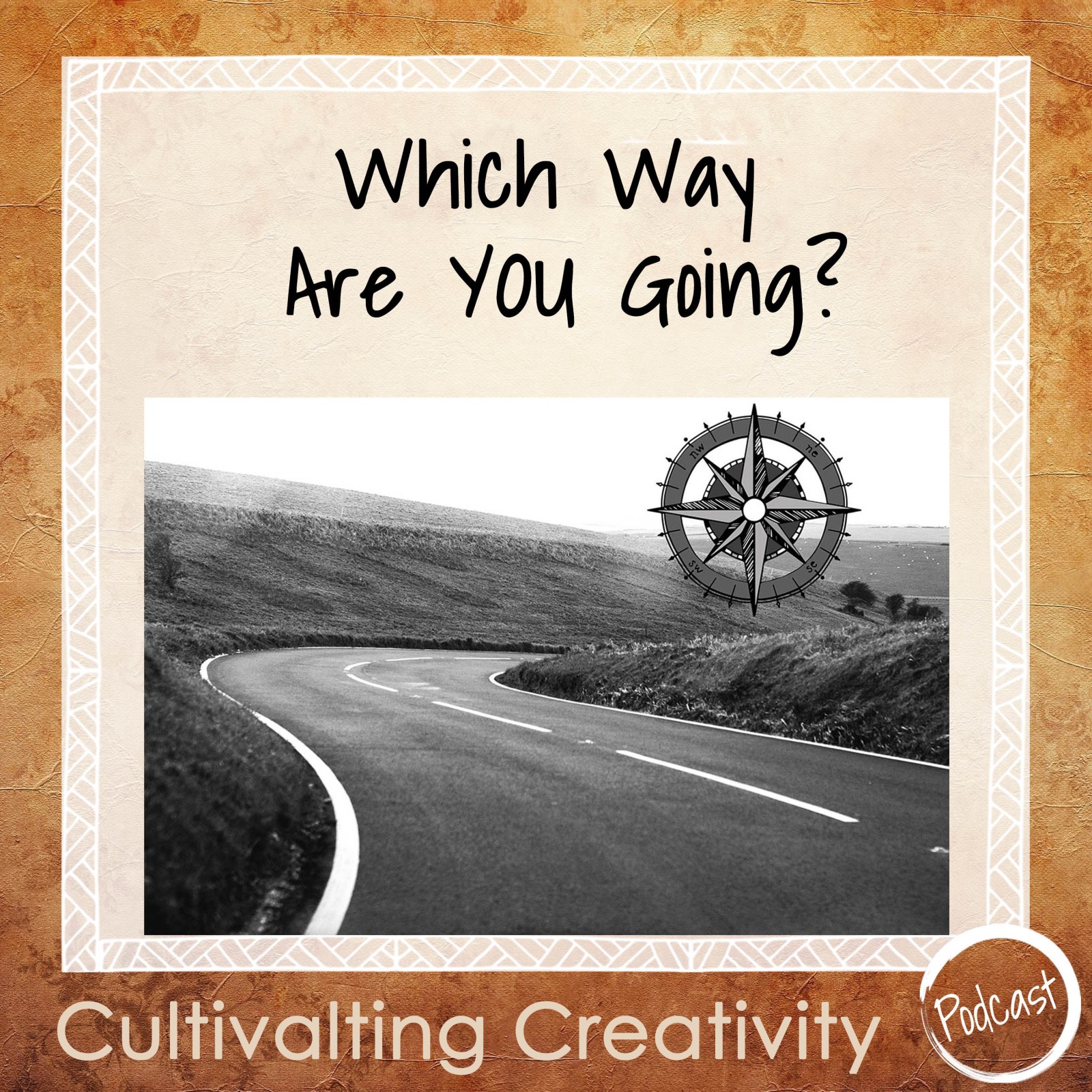
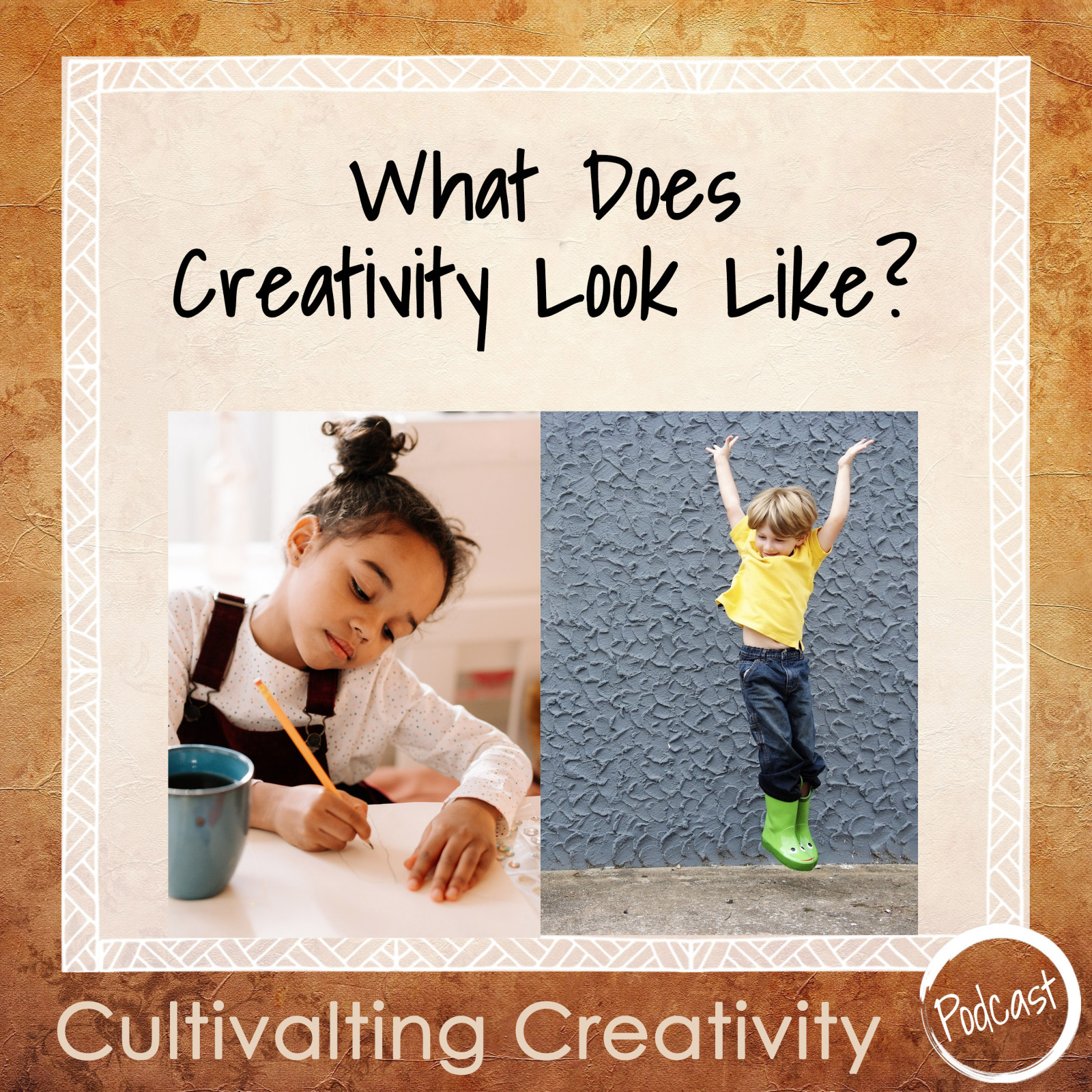
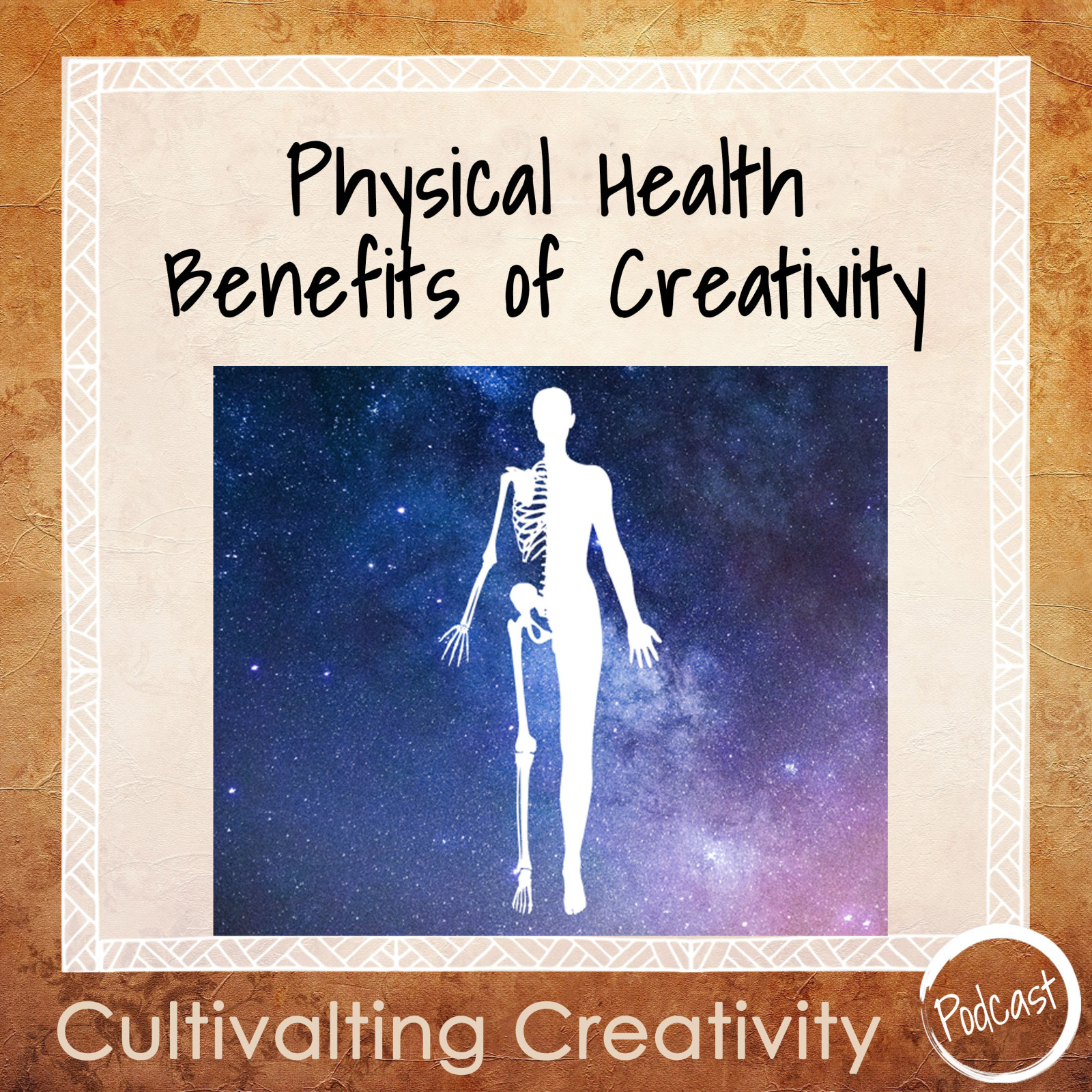
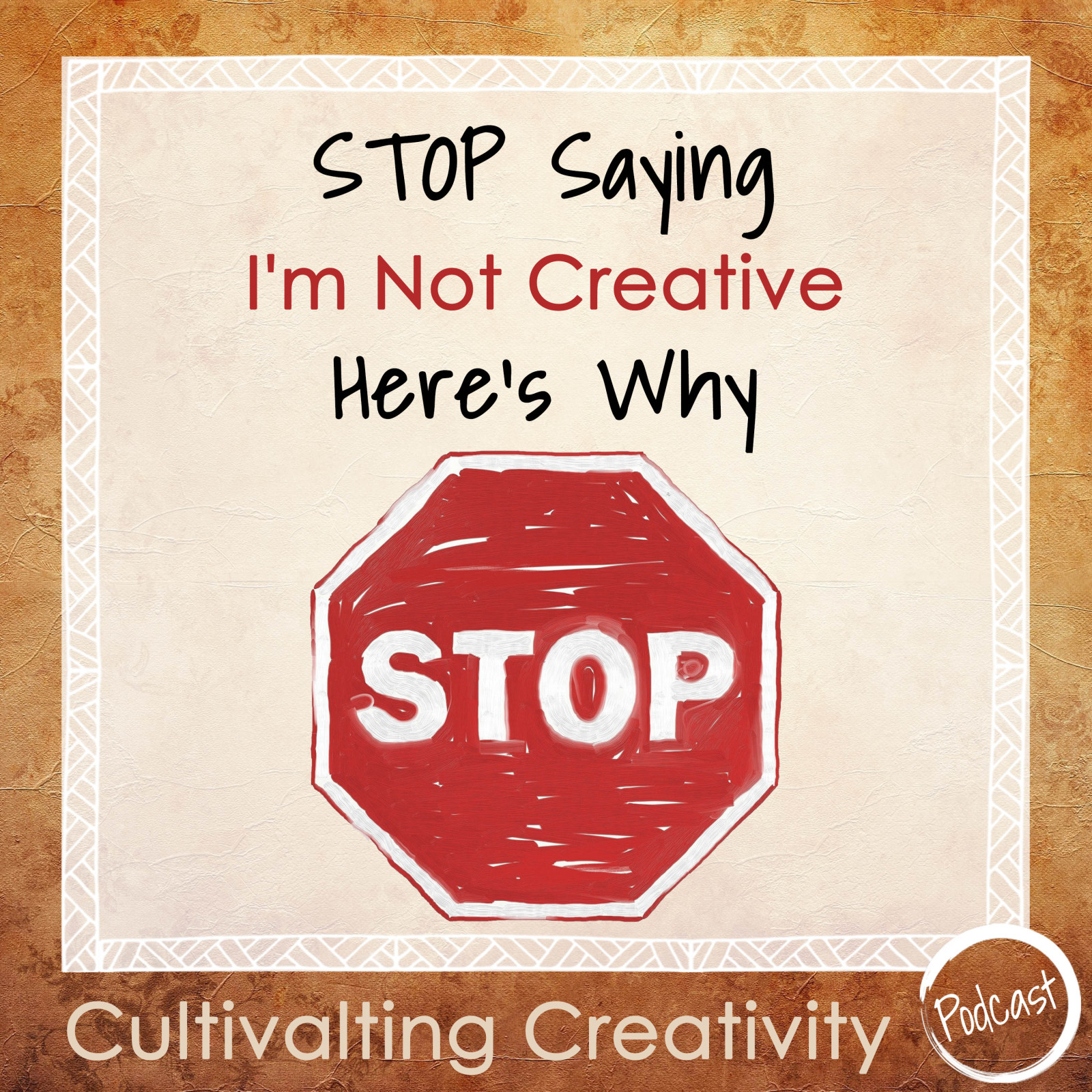


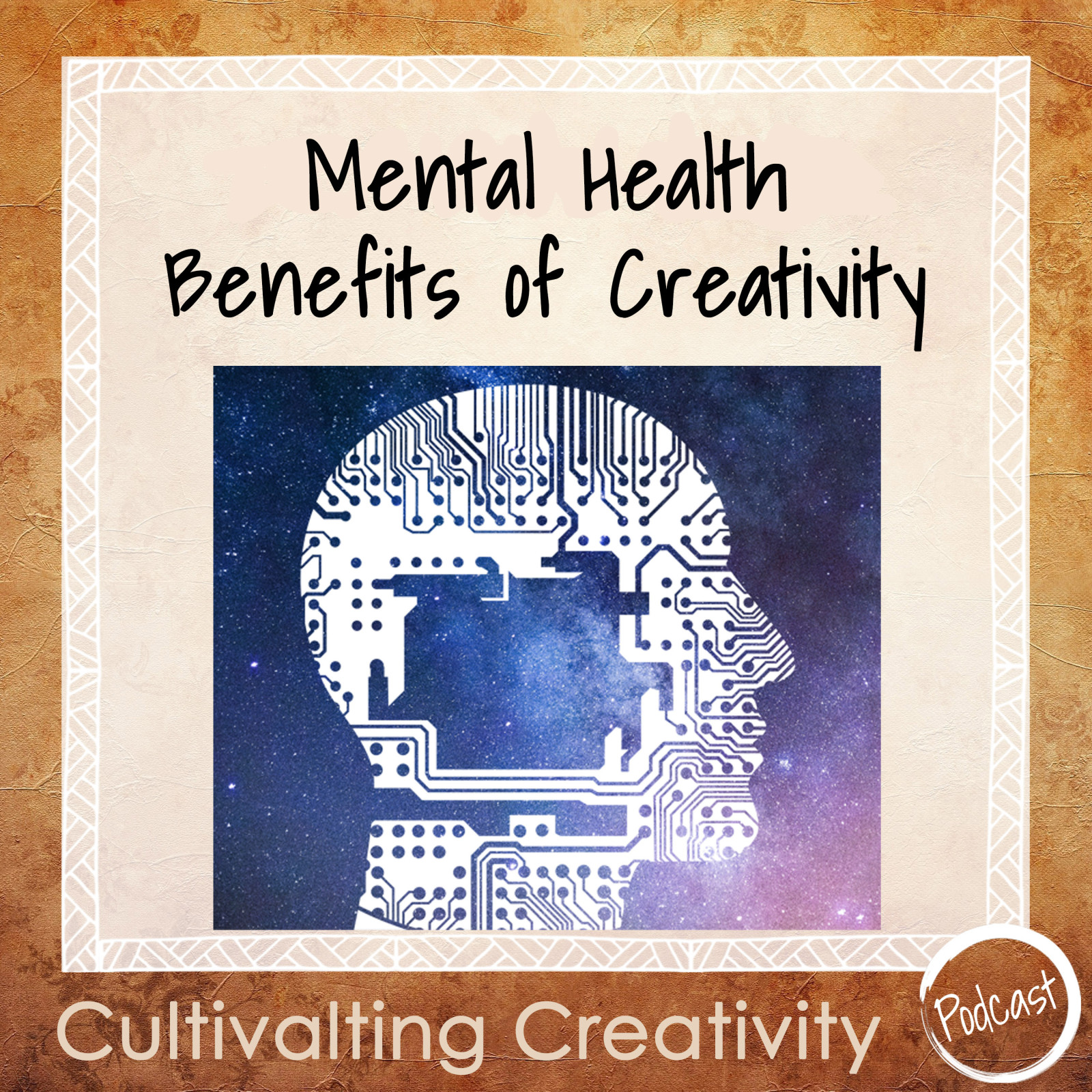
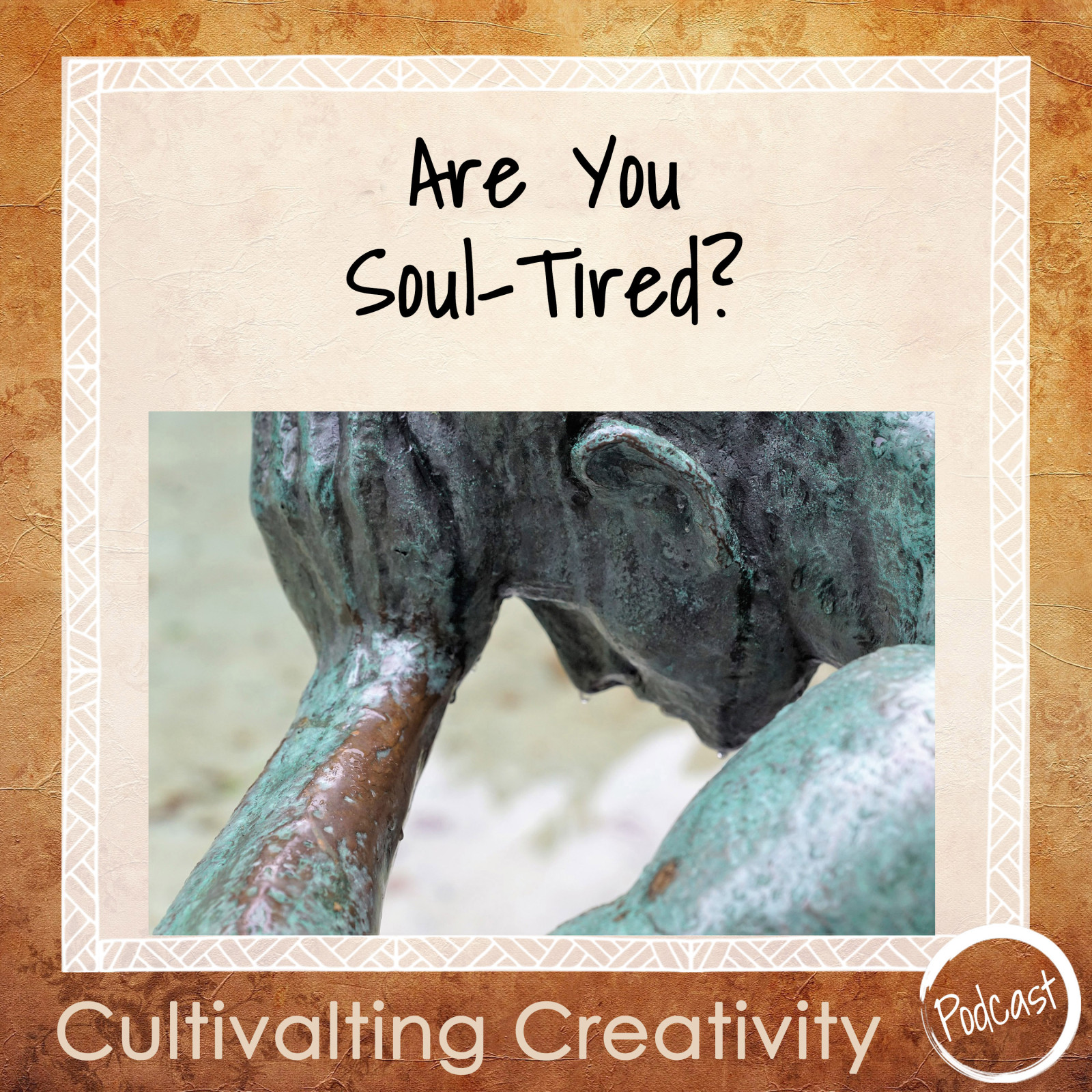
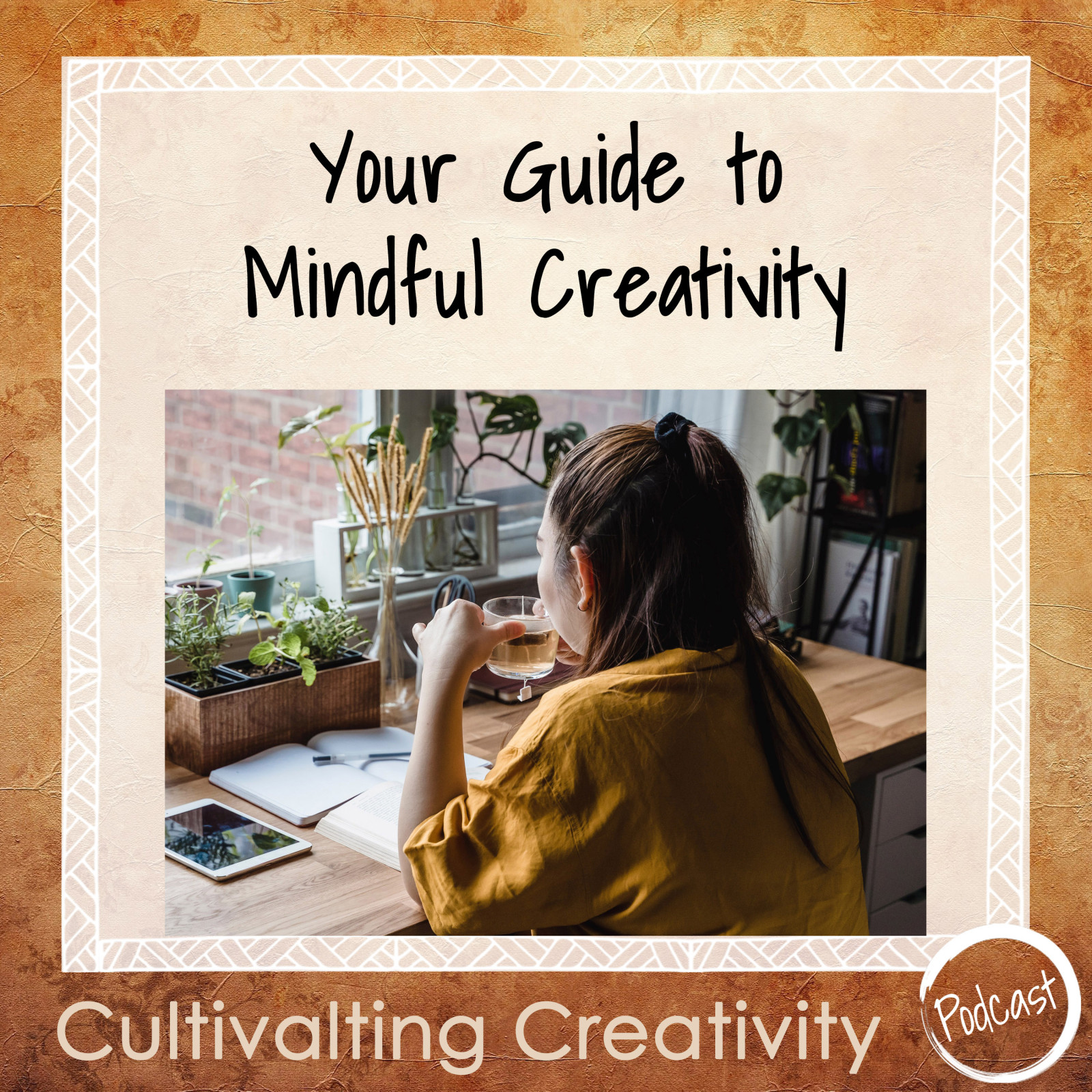
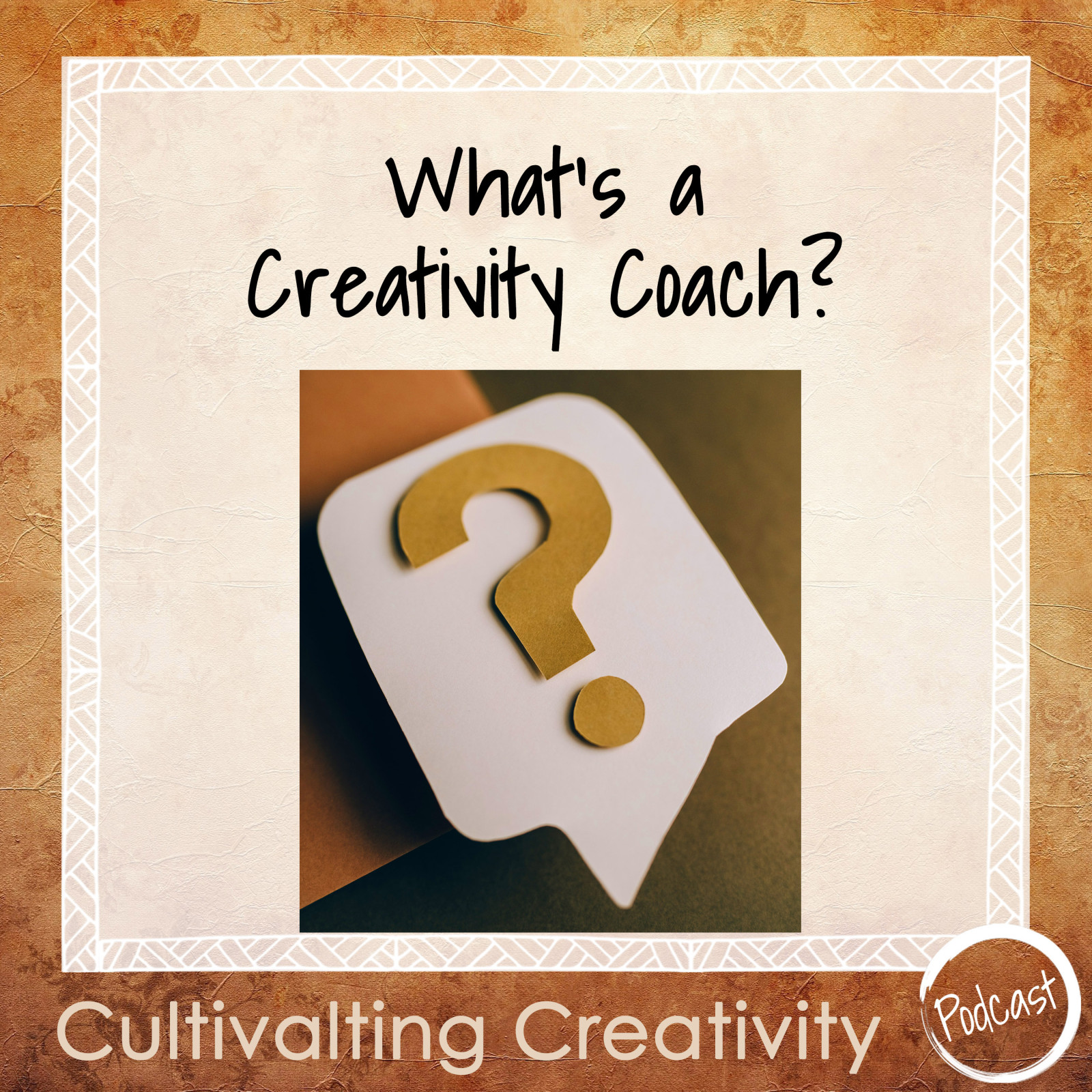





0 Comments